HTC One provides you the best features and functions and thus, can be considered the best Smartphone for the users who were looking for all of their desired features and apps in one phone. It gives you a faster net surfing. You will find every app you want to see in your ideal Smartphone. Unlike many other Smartphones offered by various manufacturers, HTC One gives you an ease to use and friendly interface
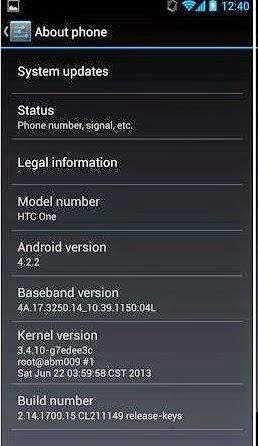.jpg)
It is very important for you to find out the Kernel Version of your HTC One if you need to root your Smartphone. It becomes more important for you if you intend to install a custom ROM to your HTC One. In this case if you do not know the Build Number, Baseband and Kernel Version of your Smartphone, you would not be able to proceed. So lets start the instructions you need to follow in order to check the Kernel Version of your HTC One without delay.
Step 1: To begin, you should go to the “Settings” application. This application is available on the Home Screen of your HTC One. Just click on it to go ahead.
Step 2: Now you will be in the settings menu where you need to scroll down and look for the option “About” that can be found at the bottom of the menu. Once you get it, select this option.
Step 3: You will be led towards the next menu where you need to select the option “Software Information”. It is all about the information of your HTC One software.
Step 4: Now you will find yourself in the Software Information menu where you need to look for and select the tab “More” in order to proceed further. Now you would be able to see the BaseBand version, Browser version, Build Number and Kernel Version easily.
No comments:
Post a Comment